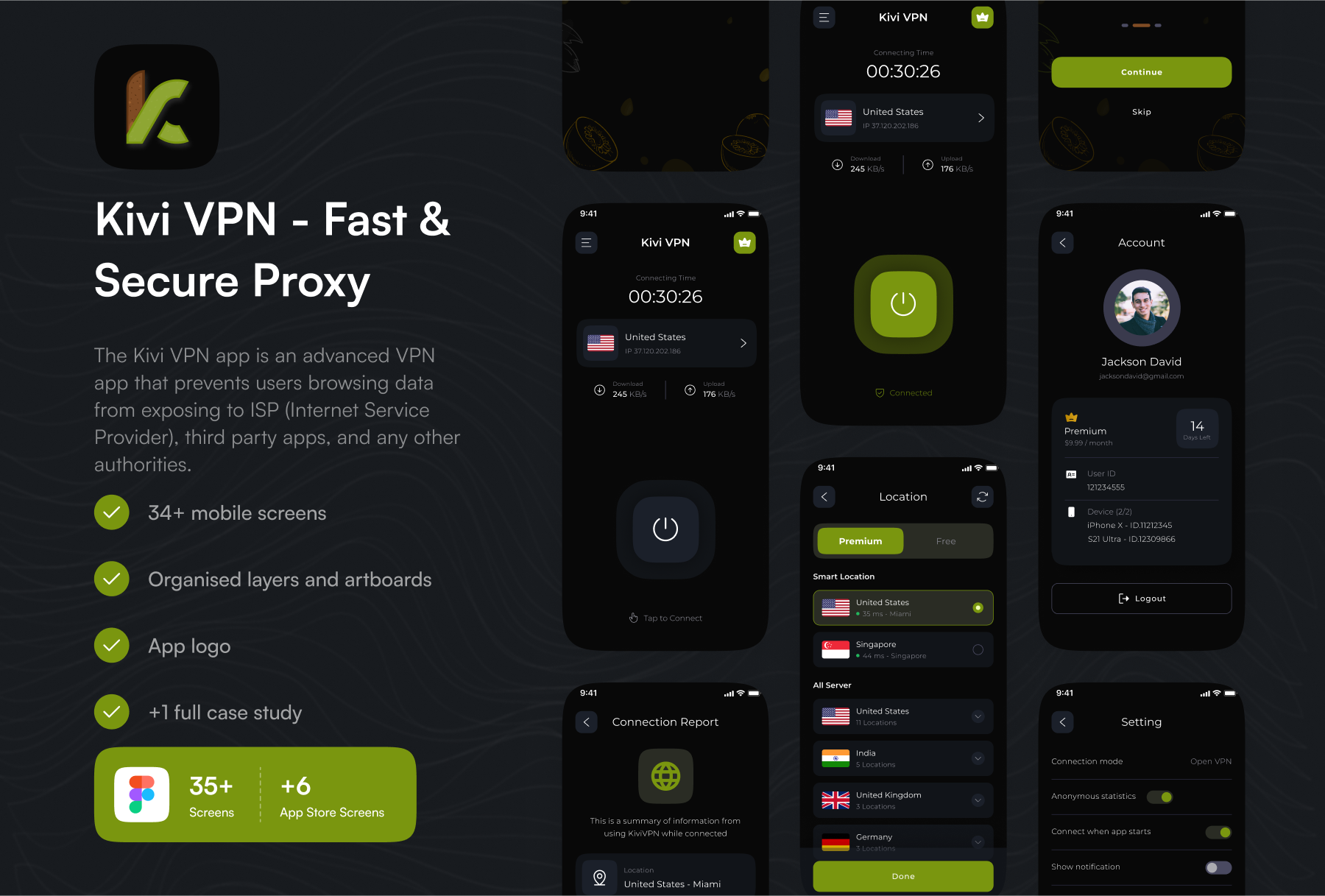

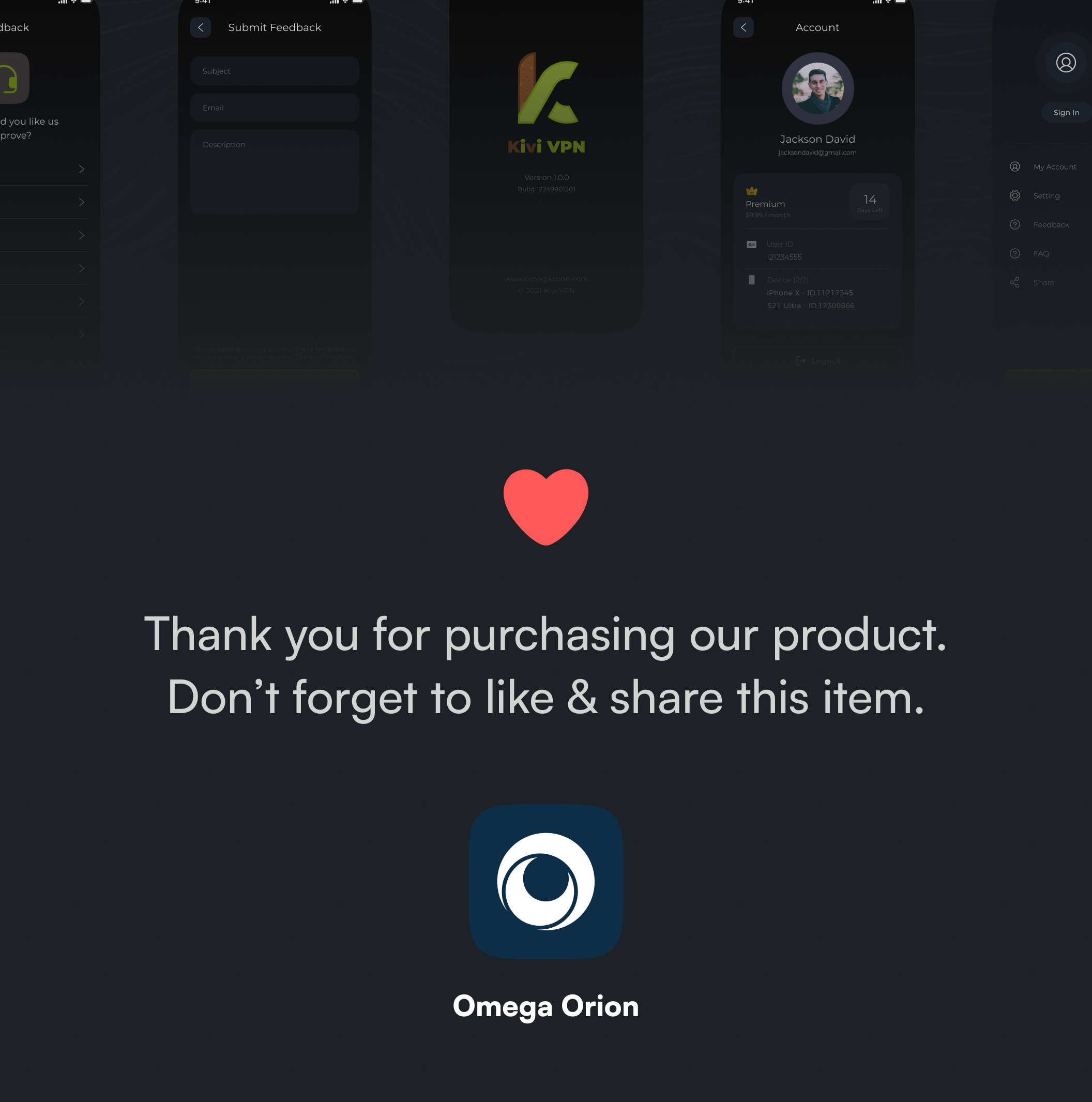
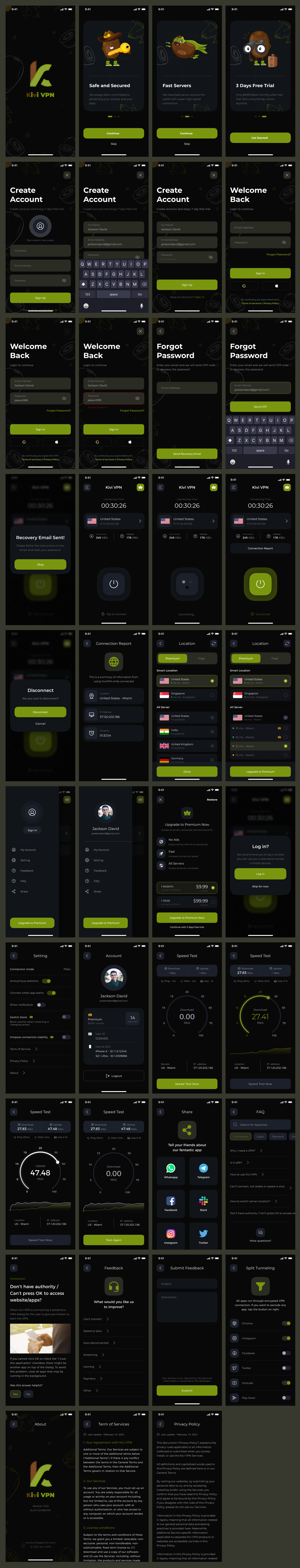
Kiwi VPN – Secure, Fast & User-Friendly VPN App UI Design
Overview
Kiwi VPN is a modern, feature-rich VPN mobile app designed with a strong emphasis on security, usability, and performance. The dark-themed UI infused with lime green accents not only enhances the visual hierarchy but also provides an immersive experience, especially suited for low-light usage. This project demonstrates a complete app flow — from onboarding to advanced features — ensuring a seamless journey for users of all levels.
Design Breakdown
Onboarding Screens
The onboarding introduces the app’s key selling points — security, speed, and a free trial — with vibrant illustrations and clean typography that immediately capture user interest.
Authentication Flow
The sign-up, login, and password recovery screens follow a consistent and intuitive layout. Input fields and CTA buttons are ergonomically placed for effortless interaction, backed by clear visual feedback.
Home & Connection
The main dashboard features a prominent power button for easy VPN activation, with real-time session details and server info. Server flags and latency indicators ensure informed selection for optimal performance.
Server Selection
Users can choose from a curated list of global servers, with support for favorites and dynamic location filtering. The use of icons, country names, and latency numbers aids in quick decision-making.
User Profile & Settings
The profile section supports user details, account actions, and subscription management. The settings panel includes options like auto-connect, notifications, and app theme — all neatly organized with toggle interactions.
Statistics & Usage Monitoring
A visual analytics section offers real-time charts and data usage insights, helping users track their VPN activity over time.
Support & Feedback
The support system includes a help guide, direct feedback submission, and shareable options via popular social platforms — encouraging user engagement and app growth.
Legal & Info
Comprehensive Terms of Service and Privacy Policy screens are designed for readability, structured with collapsible sections to reduce cognitive load.
Design Tools
→ Figma
→ Adobe Illustrator (for custom illustrations)
Visual Direction
Color Palette: Dark mode base with neon lime highlights for contrast and brand identity.
Typography: Clean, modern typefaces for clarity and readability.
Iconography: Rounded, minimal icons consistent with the friendly tone of the app.
Micro-interactions: Subtle shadows, transitions, and pressed states enhance interactivity and feedback.
Read the author's instructions below to know how you can get help.
Contact email: N/A
Phone number: N/A
This item has no comments
Sign In to comment
Subscribe to access unlimited downloads of graphics and more premium assets for your creative needs.

This item was featured on Figtemp
Member since Jun 2025
Last update:
Jul 06, 2025 11:21 AM
Published:
Jun 14, 2025 12:40 PM
Category:
Tags: